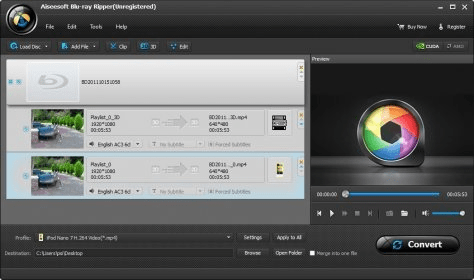
Aiseesoft Blu-ray Ripper allows you to rip the content of Blu-ray discs into a variety of video formats. Anyway, it’s not only a Blu-ray disc ripper as it can also convert among video file formats or rip other types of multimedia discs such as DVDs and VCDs. As you can see, it’s a powerful, comprehensive and feature-rich tool that offers a wide range of options.
It supports a lot of output video formats, including popular ones like MP4, AVI, WMV, MKV, FLV, ASF, SWF, MOV, etc. HD videos are supported, as well. It not only provides many conversion profiles but it also allows you to customize them by changing advanced file parameters such as bit rates or frame rates. Being a truly comprehensive tool, it also offers some handy video editing features. It allows trimming and cropping videos, adjusting colors, or adding watermarks. Furthermore, it lets you create 3D videos from 2D ones by applying specific effects like the renowned anaglyph stereoscopic effect.
Last but not least, the ripping speed is pretty satisfactory and the interface is simple and easy-to-use. To sum it all up, it’s a really powerful Blu-ray ripping and video conversion tool that leaves no room for criticism.
Comments (1)